
If you’re planning to open an SP utilities account, this guide is for you. Whether it’s for a new home or rental unit, opening your SP utilities account is one of the first steps to take when moving in, even if you don’t choose to go with SP as your electricity provider.
Your SP utilities account tracks all three basic utilities (water, electricity, and gas), so you won’t need to apply separately with Public Utilities Board (PUB) Singapore or City Gas. However, if after setting up your SP services utility account, you wish to switch to a private electricity retailer, you will have to sign up again separately.
A word of caution: before you choose your electricity provider, do note that with the global power crunch due to the Russian-Ukraine war, Singapore’s wholesale electricity price has been facing intense volatility. In fact, the electricity tariffs are expected to rise by about 8% in the third quarter of 2022. As such, it might just be safer to go with fixed price plans for the time being to avoid a massive price shock on your electricity bill.
This article will go through a handy step-by-step guide to get you started and open your SP services account online.
How To Open and Apply for an SP Utilities Account Online
Opening an SP utilities account online is the easiest way to set up your account, but you can also head to either one of the customer service centres (see below) if you prefer to have someone help you out. Do plan to open your SP utilities account in advance though, as it takes approximately two weeks to turn on the supply.
To open your SP services account, make sure you prepare the following documents:
- Proof of occupancy of your home, such as a Tenancy Agreement/property tax slip
- A copy of your IC or FIN (both front and back)
- A signed and completed application form for SP services utilities account (For in-person applications)
Got them all? Now you’re ready to log in to your SP Services account.
1. Setting Up Your SP Utilities Account Online
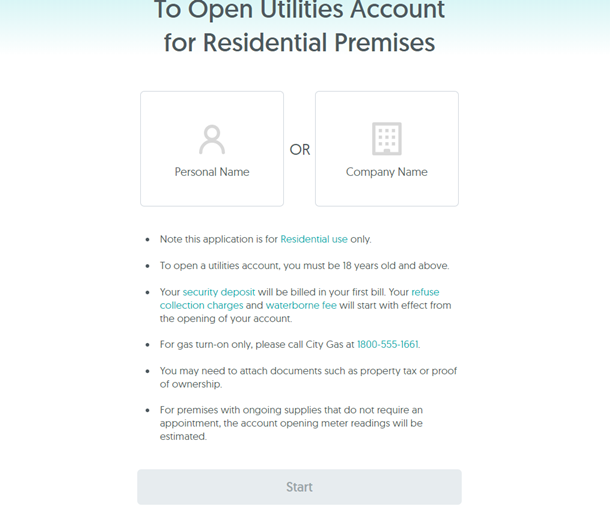
- Head to either the SP services website or SP utilities app (available on the Google Play and Apple Store)
- On the website: Click on “Open Utilities Account” and “Residential – Domestic”
- On the app: Go to “Explore” and “Open Utilities”
- Then, fill up your personal details, and address and also indicate whether you need a gas supply
- You will need to upload photos of your NRIC or FIN, and may need to attach property ownership and/or tax documents
- Singaporeans can log in using MyInfo with your SingPass to save the hassle of submitting your NRIC or FIN copies
2. Head To SP Customer Service Centre
Prefer to meet a customer service representative instead? Here’s how you can open an SP utilities account in person.
- Sign and complete the application form for your utilities Account (which you can download here)
- Prepare the required documents: Proof of occupancy of your home, and a copy of your IC or FIN
- Head to an SP Services customer service centre
- A customer service representative will guide and take you through the rest of the process
SP Services Customer Service Centres
You can visit the following SP Services customer service centre to get in-person assistance:
| Information | Customer Service Centre (HDB Hub) |
| Address | 490 Lorong 6 Toa Payoh #09-11, HDB Hub Biz Three Lift Lobby 1, Singapore 310490 |
| Opening hours | Mon to Fri (8.30am to 5pm) Sat (8.30am to 1pm) Closed on Sun and Public Holidays |
| SP Services contact/SP Services hotline | SP Services Billing/Account enquiries: 1800 222 2333 SP Services supply interruption (electricity): 1800 778 8888 SP Services supply interruption (gas): 1800 752 1800 SP Services supply interruption (water): 1800 225 5782 |
3. SP Services Security Deposit Amount
Setting up an account with the SP group will require a security deposit. The SP services deposit amount is used to cover any outstanding upon the termination of the lease. If there is no outstanding or there is a balance, the monies will be refunded upon termination.
To terminate your SP services, you can either:
- Do the SP services termination via the SP Utilities App (enter your SP services login details)
- Email the SP services termination form to SP services at spsupply@spgroup.com.sg
- Walk in and terminate it at the SP services customer service centre (see table above)
The SP services deposit amount ranges from $40 to $400 for Singaporeans/Permanent Residents, and $80 to $800 for non-Singaporeans/Permanent Residents. Here’s how much you need to pay according for your SP group deposit (as of Apr 2021):
SP Group Deposit for Singapore Citizens and Permanent Residents
| Type of premises | SP Deposit for GIRO customers | SP Deposit for non-GIRO customers |
| HDB flat (1- or 2-room) | $40 | $60 |
| HDB flat (3-, 4- or 5-room) | $70 | $100 |
| HDB flat (Executive/HUDC flat/Terrace house) | $100 | $150 |
| Condominium/Semi-Detached House/Private Apartment | $150 | $250 |
| Bungalow/Penthouse/Townhouse | $250 | $400 |
SP Group Deposit for Non-Singaporean and Non-Permanent Residents
| Type of premises | SP Deposit for GIRO customers | SP Deposit for non-GIRO customers |
| HDB flat (1- or 2-room) | $80 | $120 |
| HDB flat (3-, 4- or 5-room) | $140 | $200 |
| HDB flat (Executive/HUDC flat/Terrace house) | $200 | $300 |
| Condominium/Semi-Detached House/Private Apartment | $300 | $500 |
| Bungalow/Penthouse/Townhouse | $500 | $800 |
Track the progress of your SP Utilities Application
The SP services app is your best friend. It tracks everything including the progress of your application.
Homeowners moving into new BTO or new SBF flats may skip this part as turn-on appointments are not required as the electrical and water supply for BTO flats is turned on before you move in.
For HDB resale flats, condos, and all other residential properties, the account holder or a representative must be present during the turn-on appointment. SP services technicians are required to visit your home for a safety inspection before SP utilities can turn on your supply.
How to Pay Your SP Utilities Bill
You can pay your electricity bill via:
- GIRO
- Credit card
- AXS machines and/or app
- Internet banking
- SP services centre
- SingPost offices
- 7-Eleven stores
As seen above, there are quite a few straightforward ways to pay your SP utilities bill.
1. Pay via GIRO
GIRO payment is pretty straightforward; simply print and fill up the GIRO form and send it via mail. Or if haven’t already, set up a GIRO account via your online banking account.
2. Pay by Credit Card
To get the most bang for your buck, we recommend doing recurring bill payments through the SP utilities mobile app with a debit/credit card. The UOB One Card is the preferred choice, with up to 4.33% cashback.
3. Pay Through AXS Machines or the AXS Mobile App
Pay your SP utilities bill at any AXS Machine. Simply scan the barcode on your bill statement and pay via NETS or your credit card.
You can also pay via the AXS mobile app, which you can pay with eNETS, NETSPay, DBS PayLah!, credit/ debit card, OCBC Pay Anyone or Diners Club cards. Simply select “Bills” at the main menu and follow the on-screen instructions.
4. Pay Through iBanking
This is only available for DBS and POSB users. Log in to your online banking account. Under “Bills”, select/ type “SP Services”. Then enter/scan the bill reference number before paying.
5. Pay at SP Services Customer Service Centre, Post Offices or 7-Eleven Stores
Prefer a more traditional way? Head to SP services customer service centre and make your payment via cash, credit card, NETS or cheque. You can also pay at any post office or 7-Eleven store with cash, NETS or cash card.
We hope this has helped you with your SP services online application. Want to go green? Sign up with these electricity providers in Singapore.
For more property news, resources and useful content like this article, check out PropertyGuru’s guides section.
Are you looking for a new home? Head to PropertyGuru to browse the top properties for sale in Singapore.
Already found a new home to buy? Let PropertyGuru Finance’s home finance advisors help you with financing it.

