Have you ever found it challenging or tedious to look for different pieces of information related to a property your client is asking you about? How about when they ask you about a neighbouring property value and you have to scramble to find the exact information on the fly?
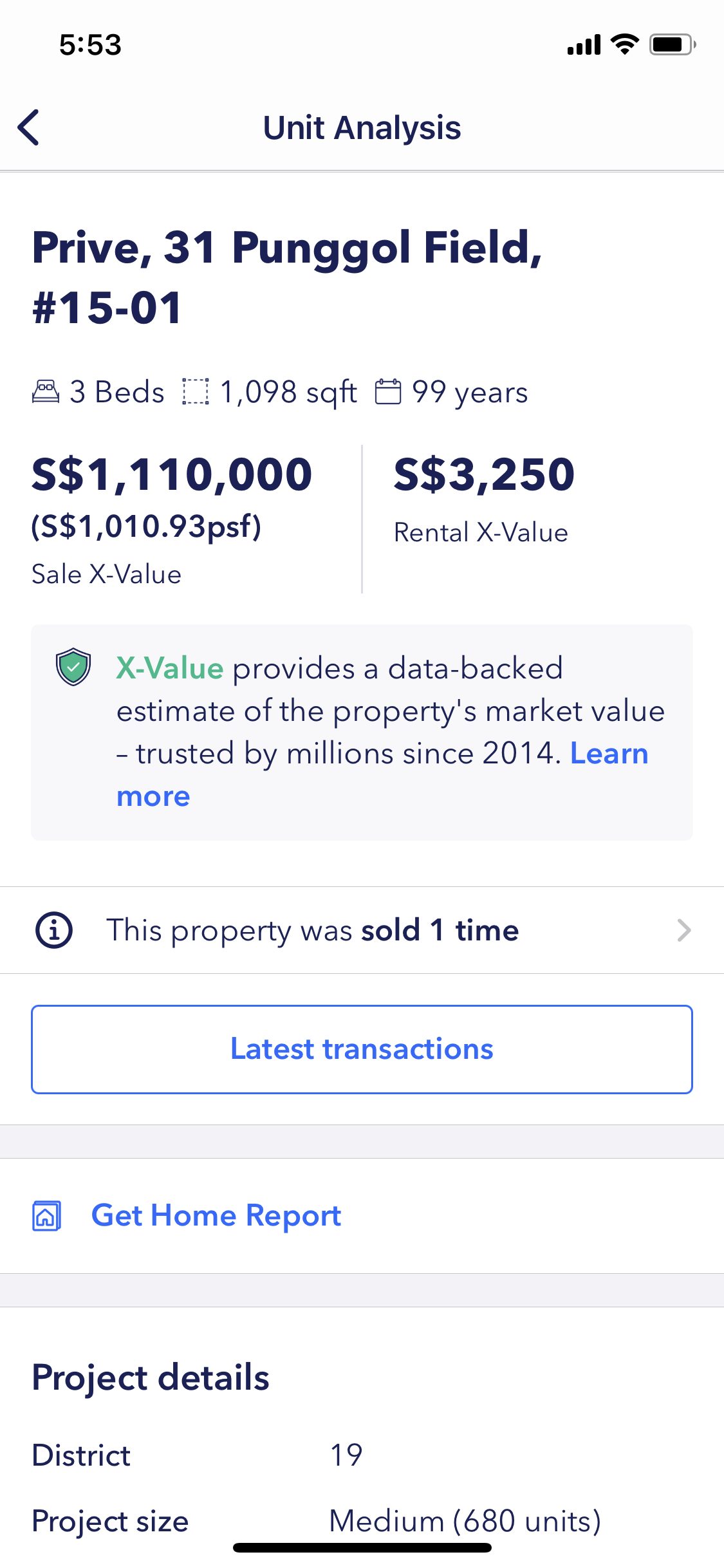
With 99.co’s Unit Analysis, you can now compile all the relevant information (X-Value, historical transactions, home report, floor plans, site plan, including adjacent and neighbouring transactions) related to a particular unit (ie. hence “unit analysis”) in one click.
Short of hiring a personal assistant to collate and compile intelligent reports of a property for you, Unit Analysis does just that – making it easier for you to generate a one-glance-see-all report on your device without breaking a sweat.
What is Unit Analysis?
Unit Analysis collates and compiles all possible data relevant to a particular property for that single-pane-of-glass accessibility. Data includes property details like district, built year, tenure, sale and rent X-Value, historical transactions, home report, sale and rental listings, floor plans, site plan, and neighbouring property transactions.
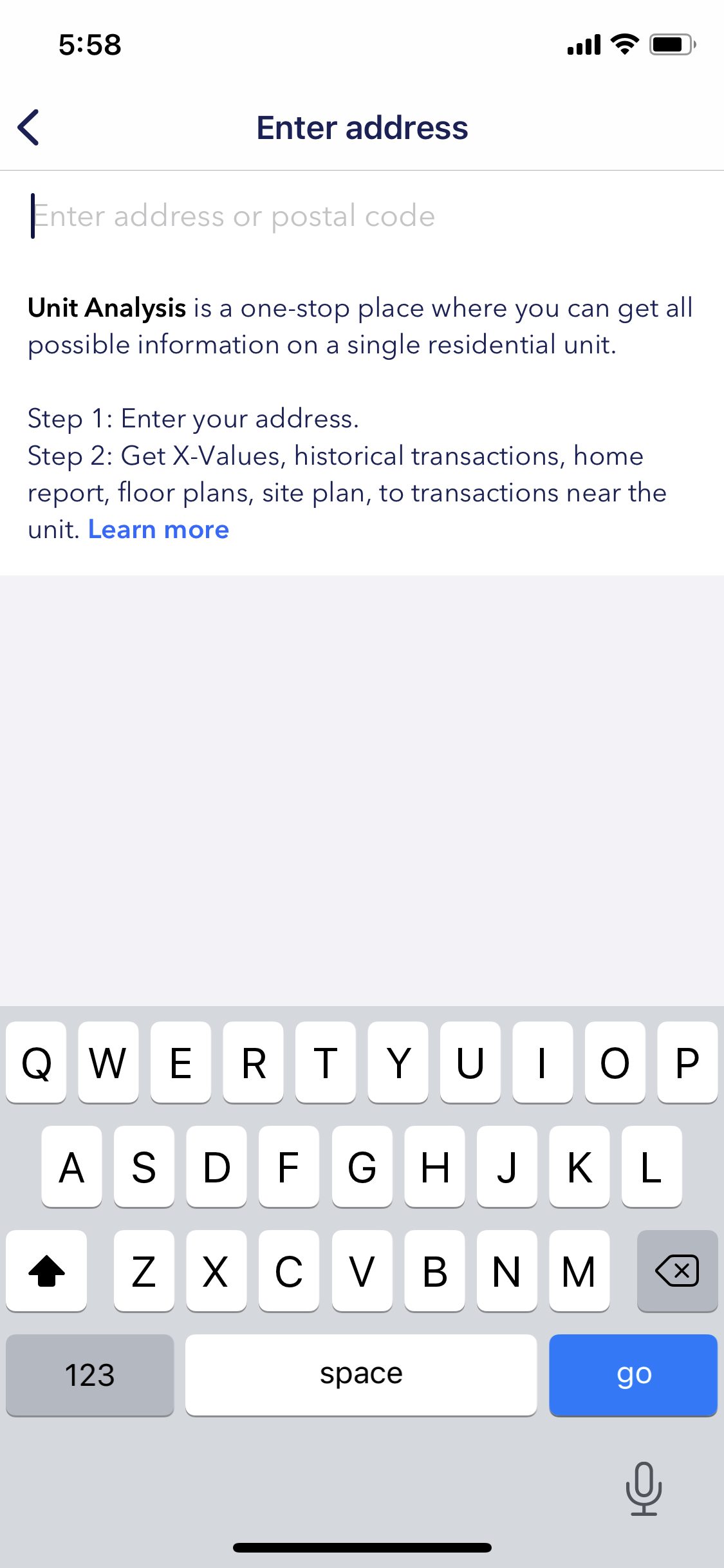
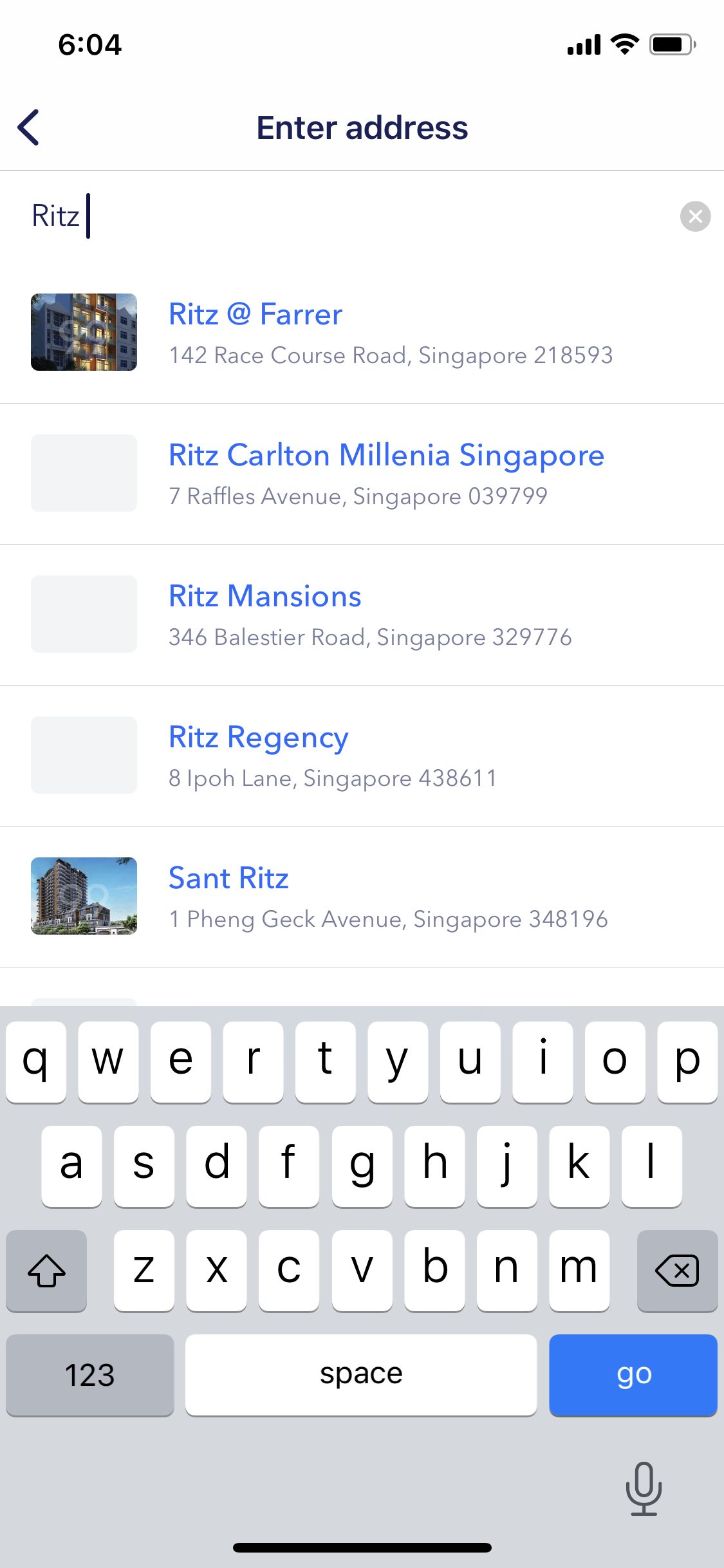
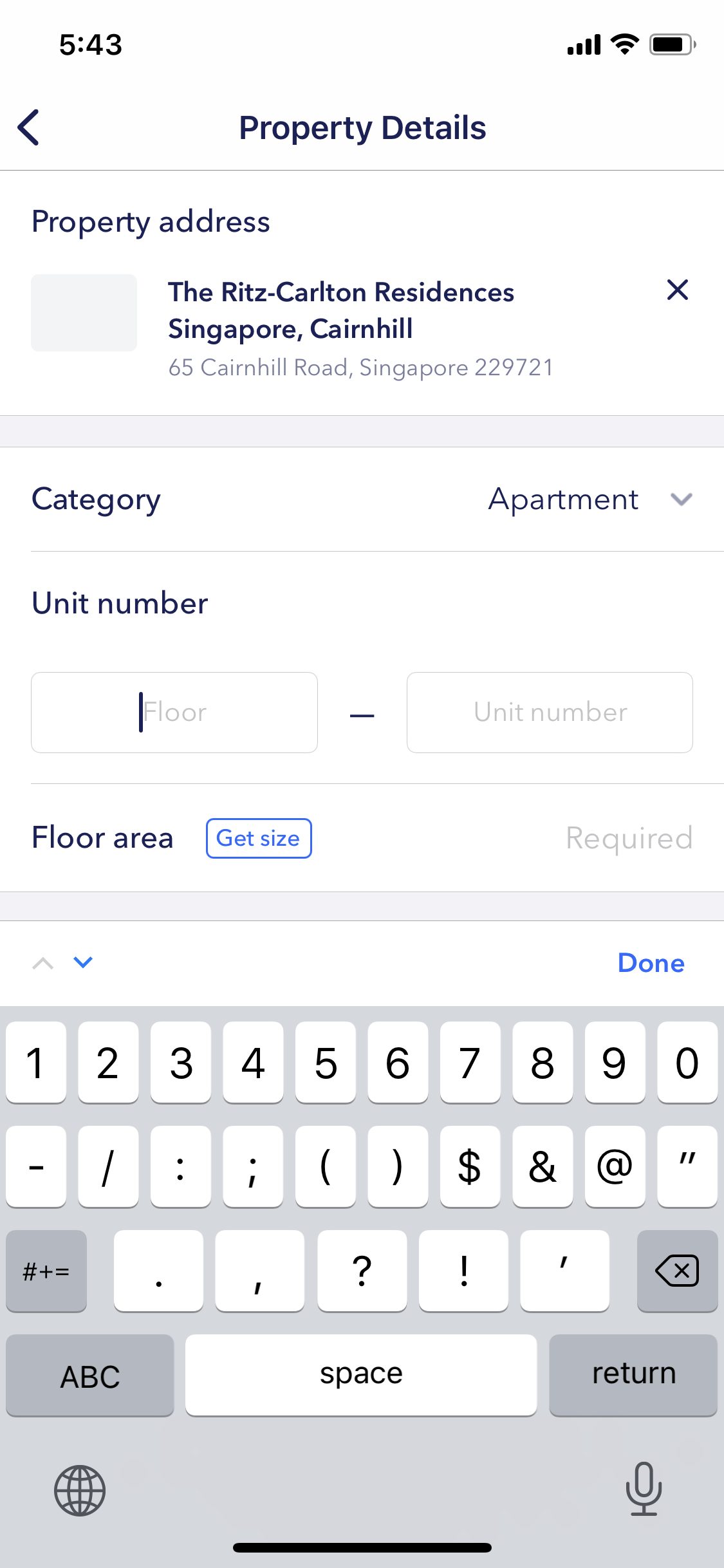
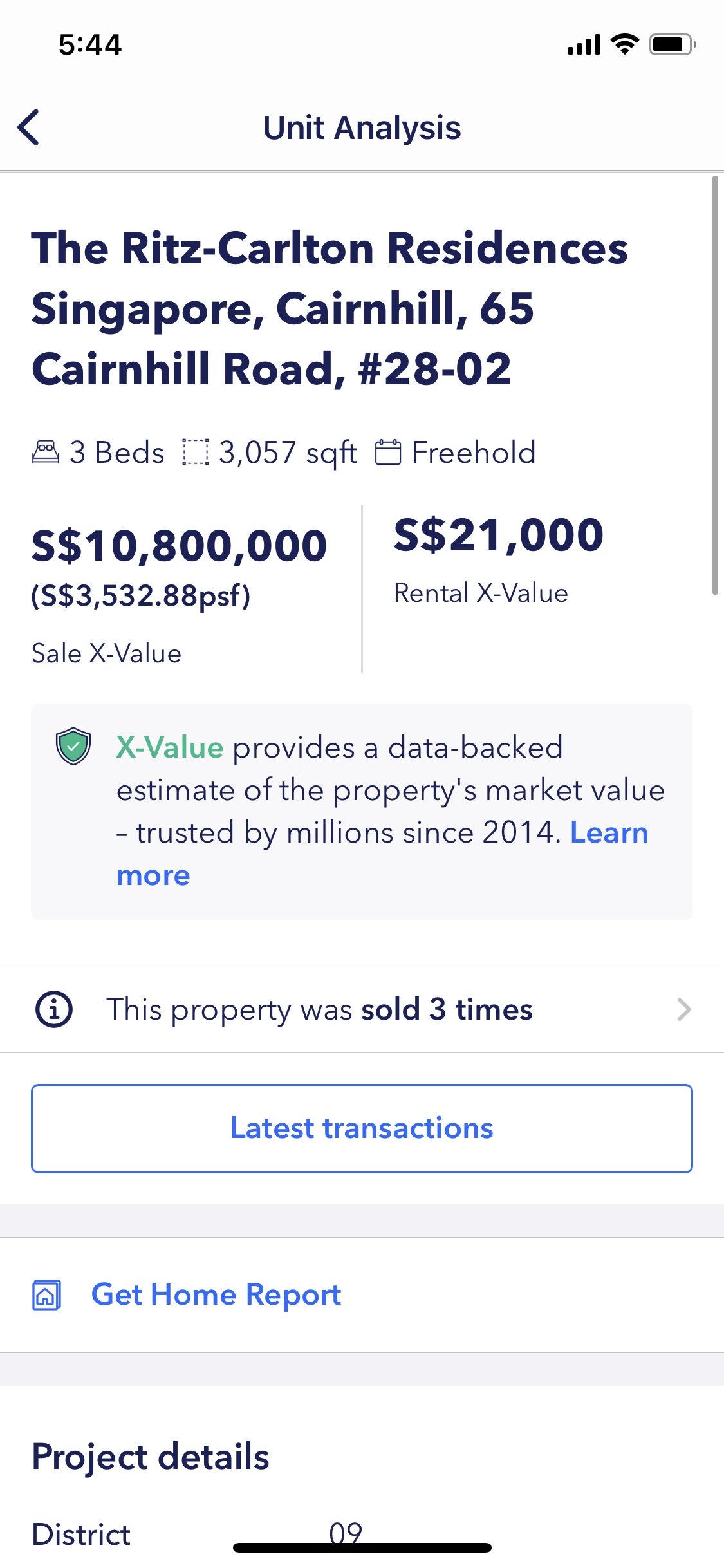
How do I use Unit Analysis?
It’s as easy as entering the postal code or address of the property. Then, enter the category (condominium, HDB, landed, etc.), unit number and floor area. If our system has the floor area readily available, this field will be automatically populated.
The next step is simply to tap on ‘Generate Analysis’. It just works!
Why would I use Unit Analysis?
As an agent, you can use Unit Analysis to prepare comprehensive data intelligence reports on a property your prospective client is interested in. This can help you prepare well in advance for any questions your client may ask you. With all this data available at one glance, you won’t need to scramble or fiddle with your menus to find this information as Unit Analysis would have everything you need with a single glance.
From basic data like the property’s district, built year, project size and tenure, to detailed data tables ranging from latest transactions and tower view prices (by stack and block), access to a unit’s prospects couldn’t be more intuitive.
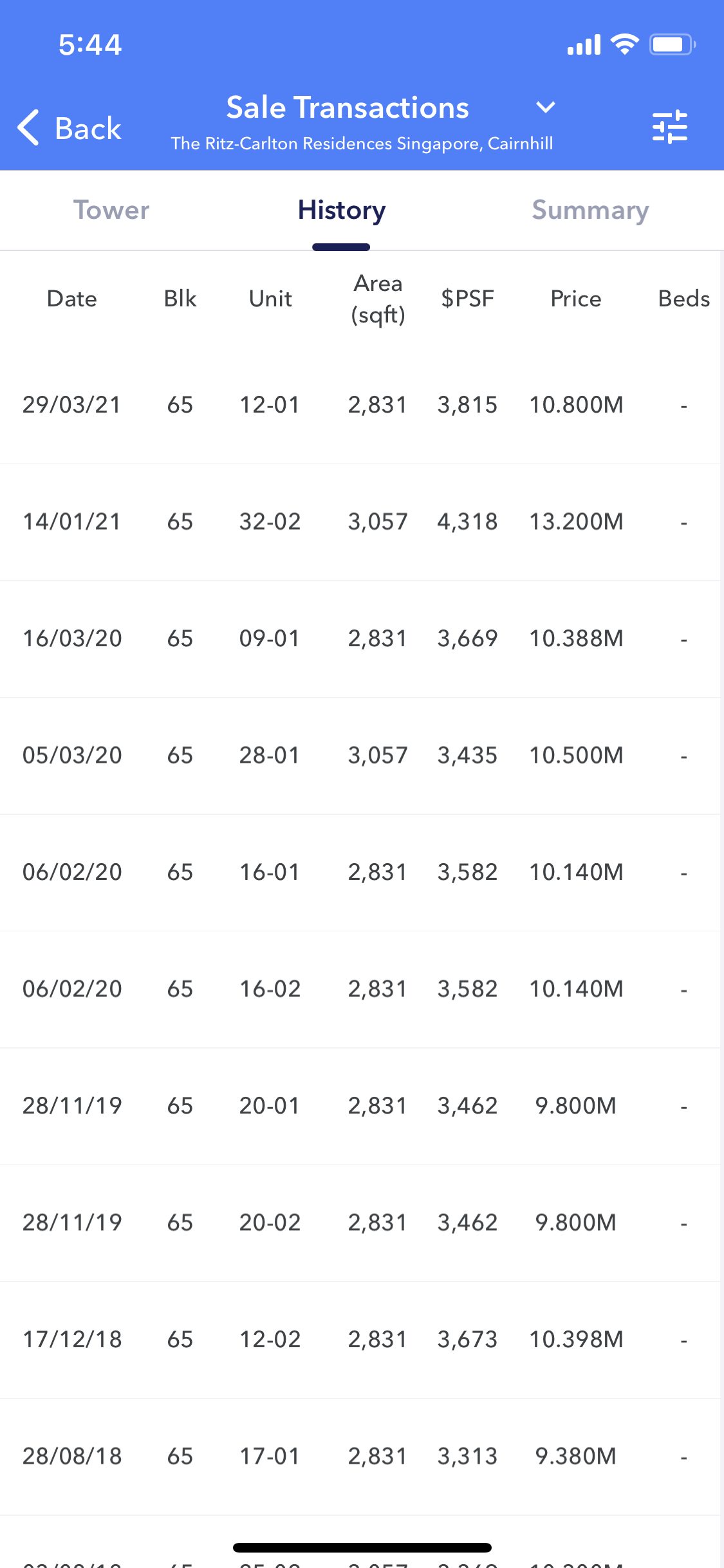
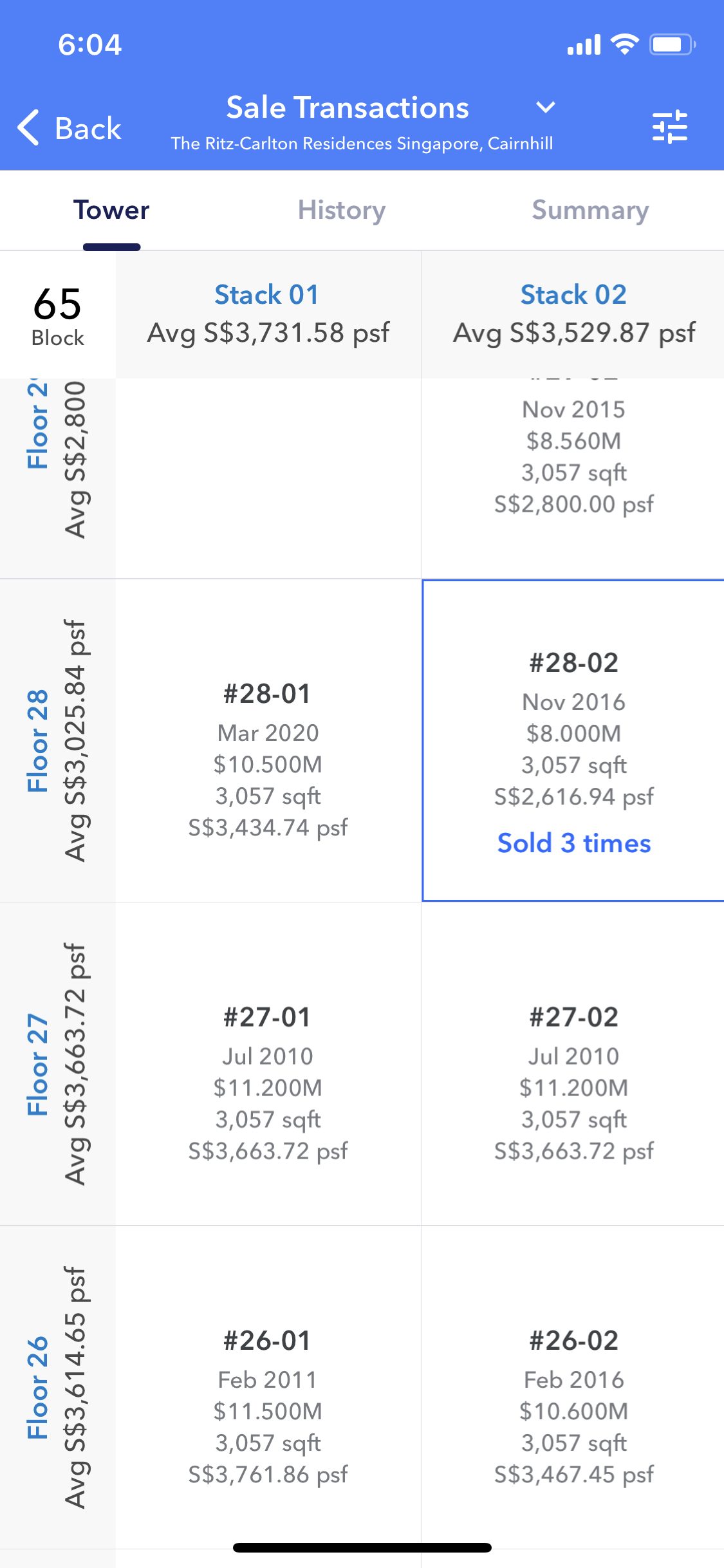
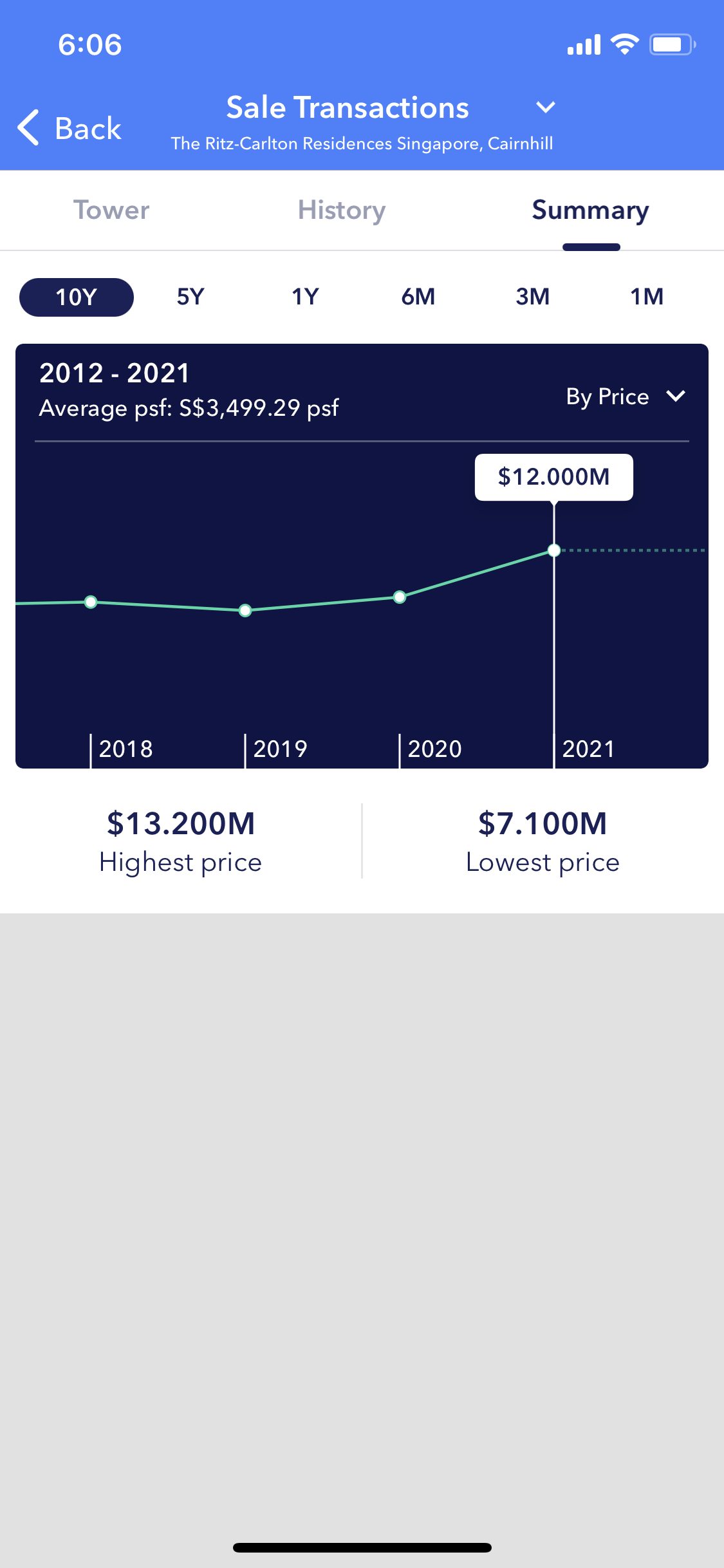
Gone are the days when you have to pull up multiple Google Sheets or Excel spreadsheets of different analyses just to impress your clients. With just a few taps on our mobile app or website, you can deep-dive into a unit’s potential value and details with confidence.
What is included in Unit Analysis?
In a nutshell, this is a list of information you’ll see under Unit Analysis for a property (note that these are not exhaustive. 99.co will constantly update Unit Analysis with additional features):
- Property unit’s profile (type, floor area, tenure, etc.)
- Property block’s profile (district, built year, number of floors, etc..)
- X-Value (a data-backed estimate of the property’s market value)
- Current sale and rental listings for the unit
- Latest transactions of similar units in the block
- Tower view of transactions (by block and stack)
- Price trends (sale and rent) in easy-to-view charts
- Filter the charts in 1, 3 and 5-year timeframes
- Estimated gain – this is a projected value earned of the unit based on the last purchased price and X-Value
- Floor plans
- Site plans and elevation charts
- Recently sold properties in the neighbourhood
- Properties for sale nearby
- … stay tuned for more features!
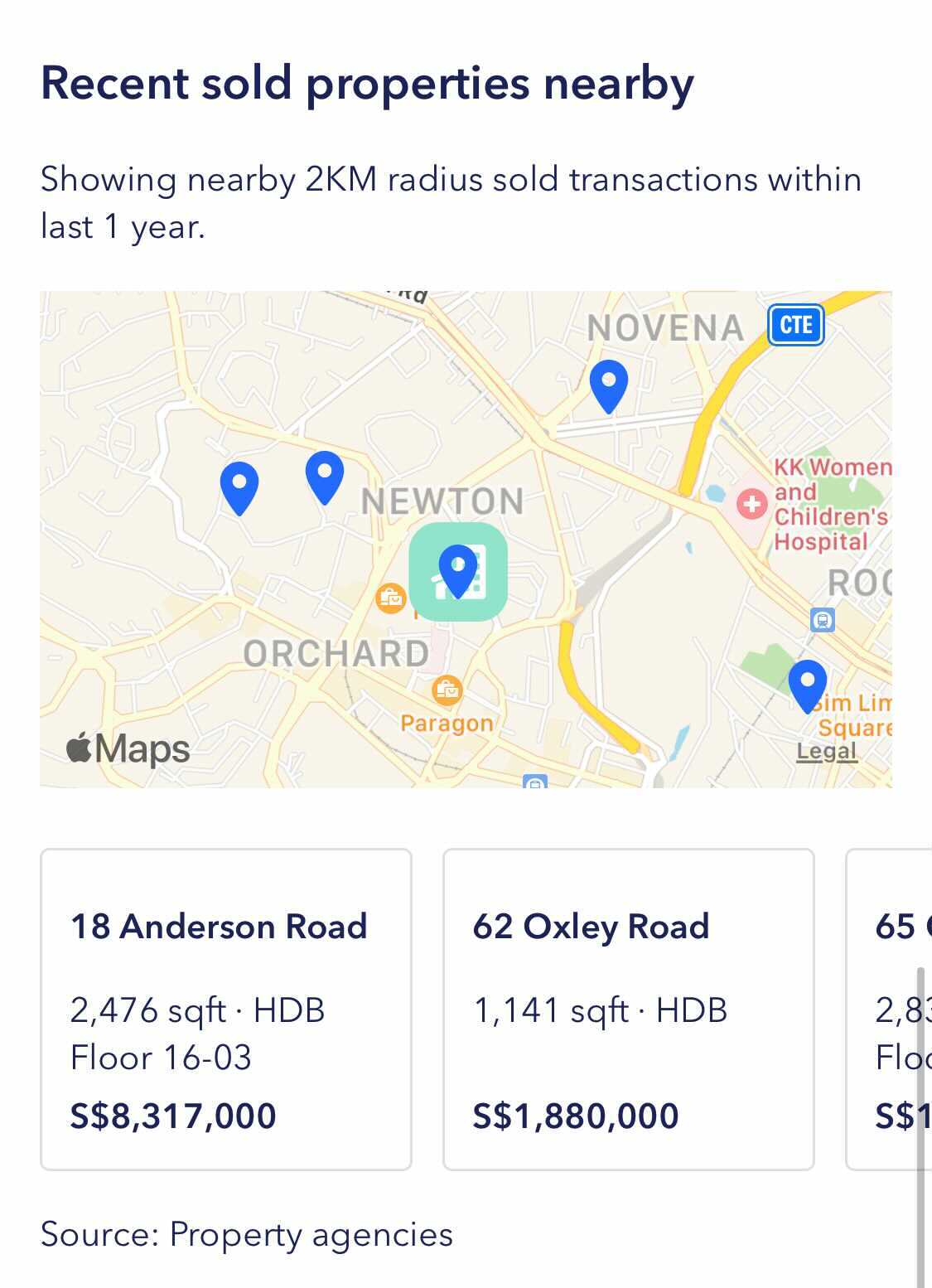
Earn the trust and confidence of your clients when you show them what you have (and know) at your fingertips with Unit Analysis today. Bid farewell to multiple spreadsheets and charts say hello to 99.co’s Unit Analysis!
The post Unit Analysis: A single-pane-of-glass property intelligence report for agents appeared first on 99.co.

